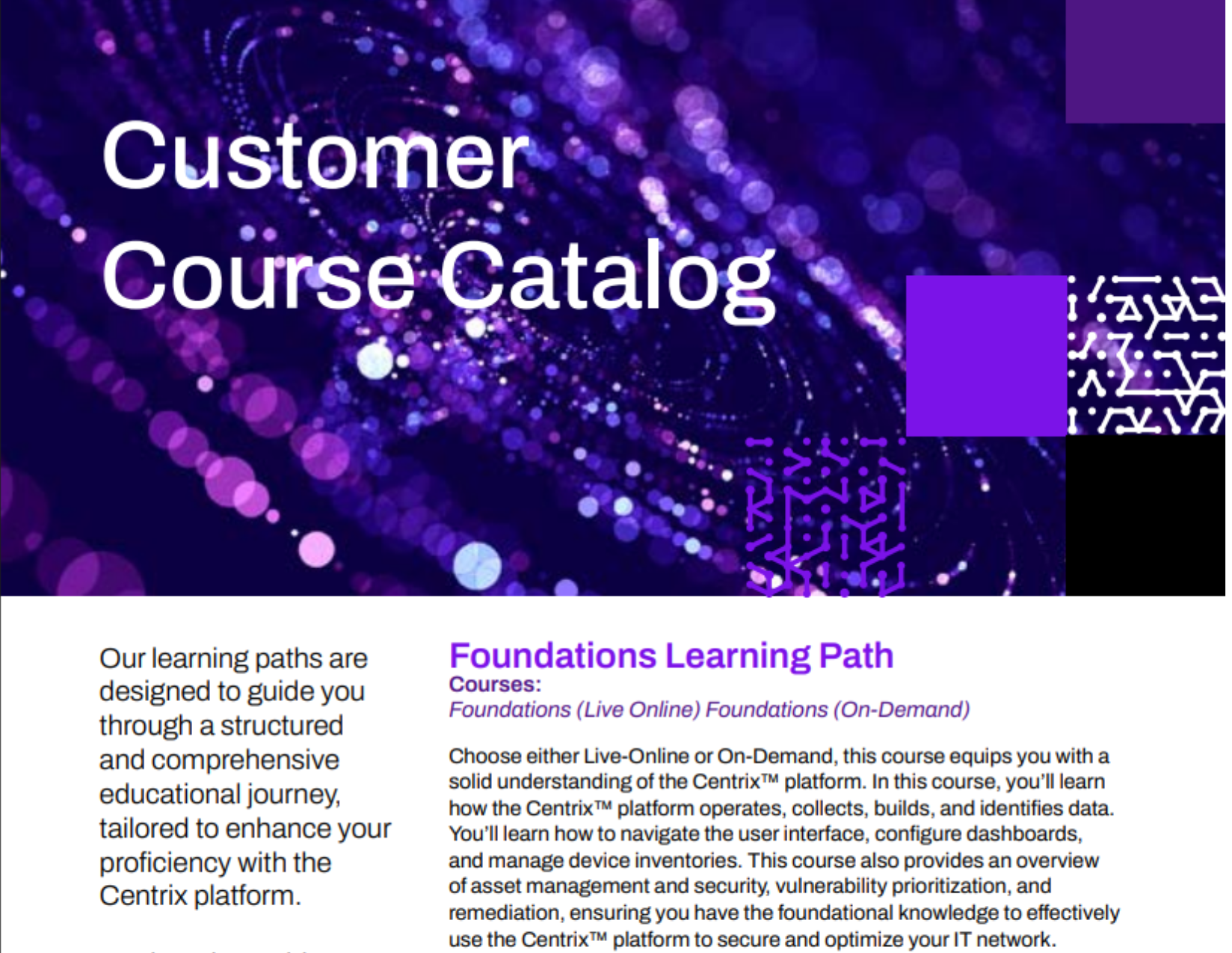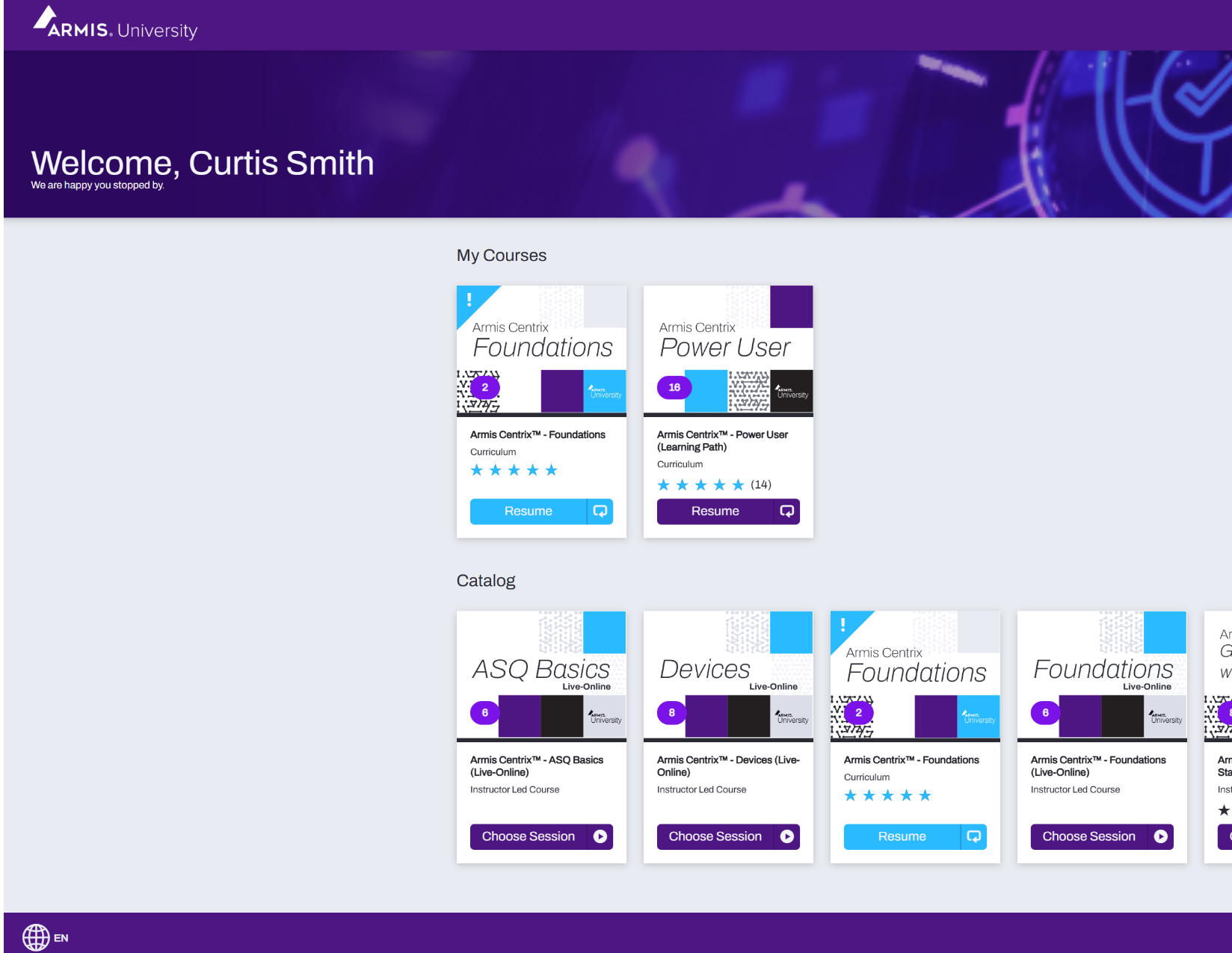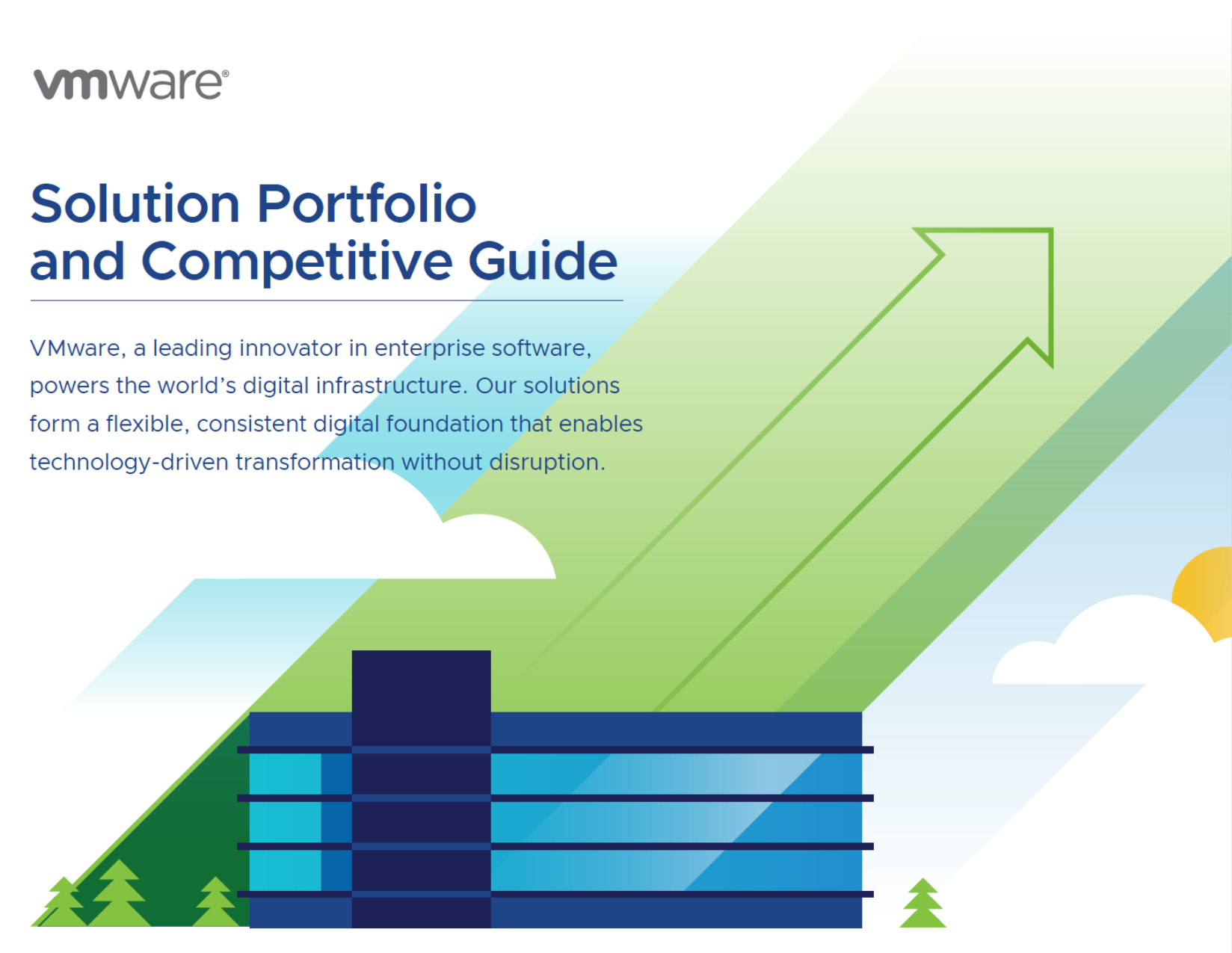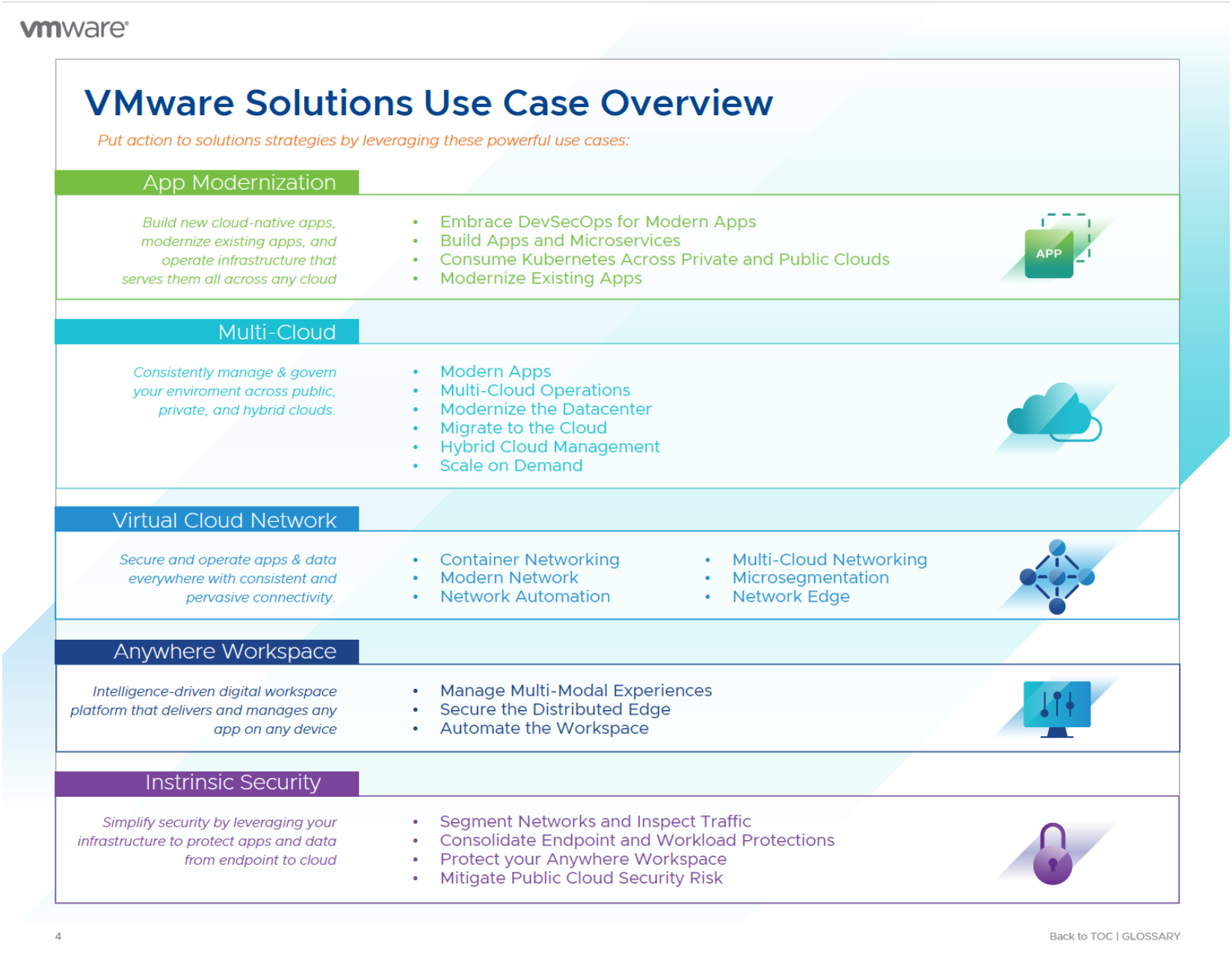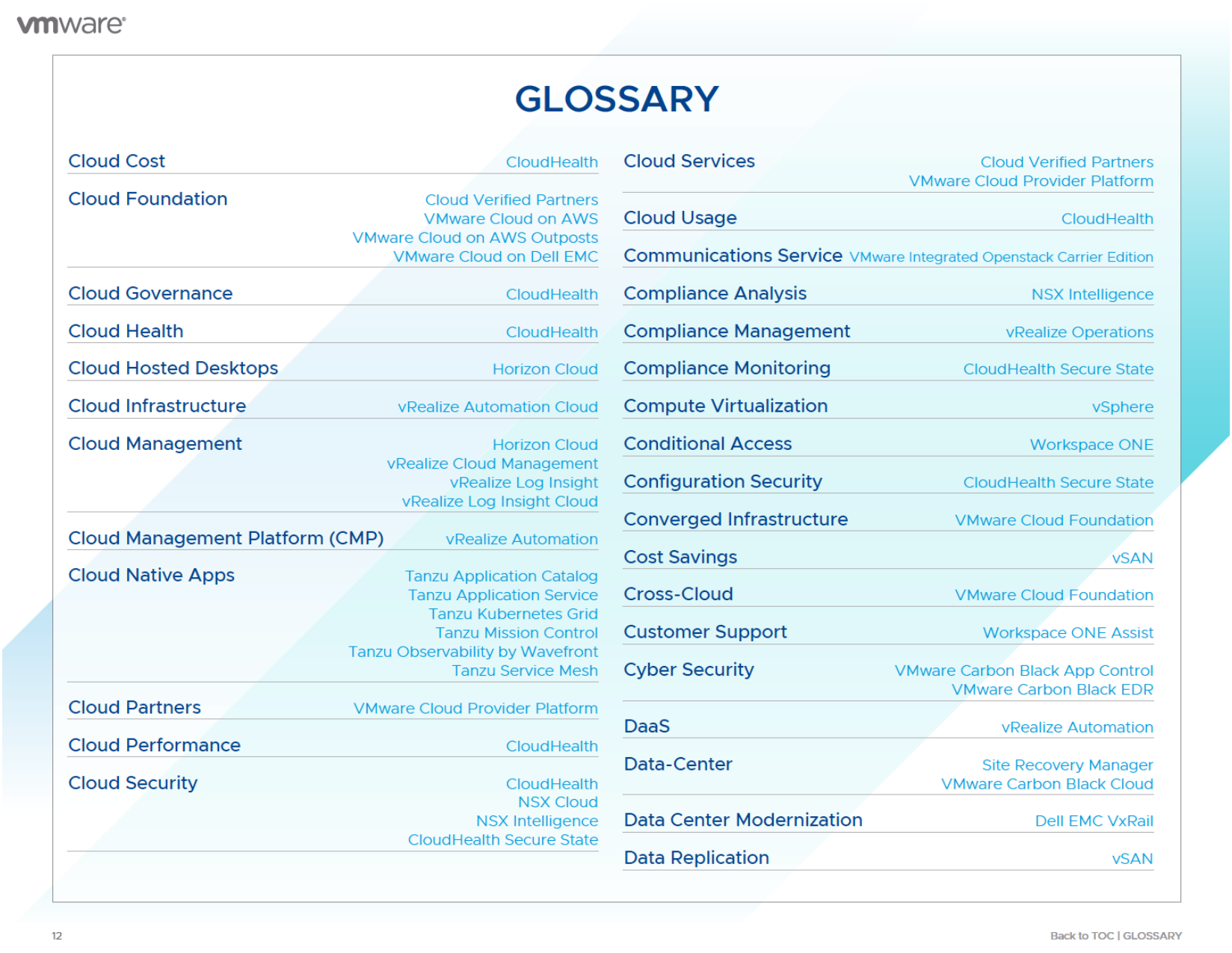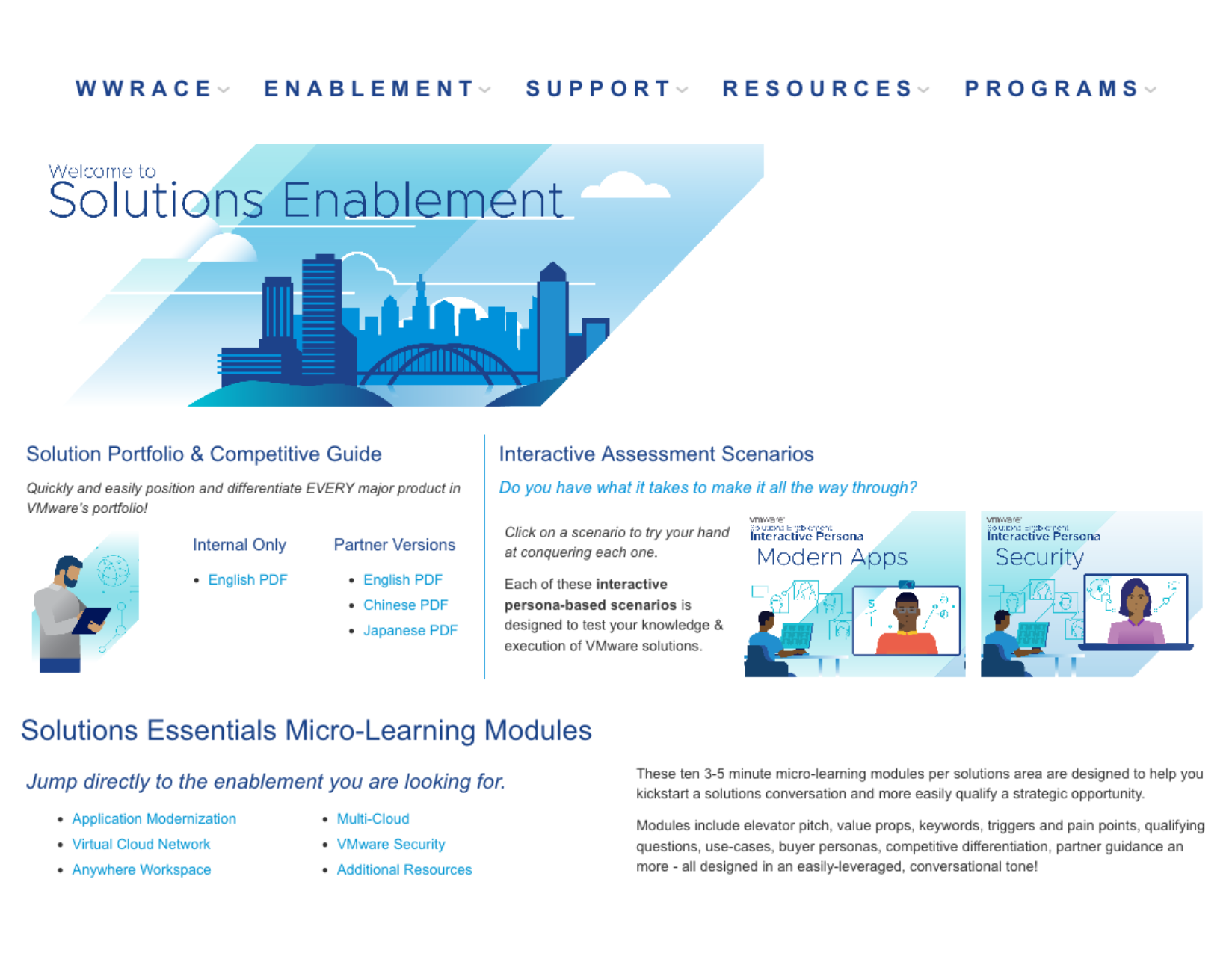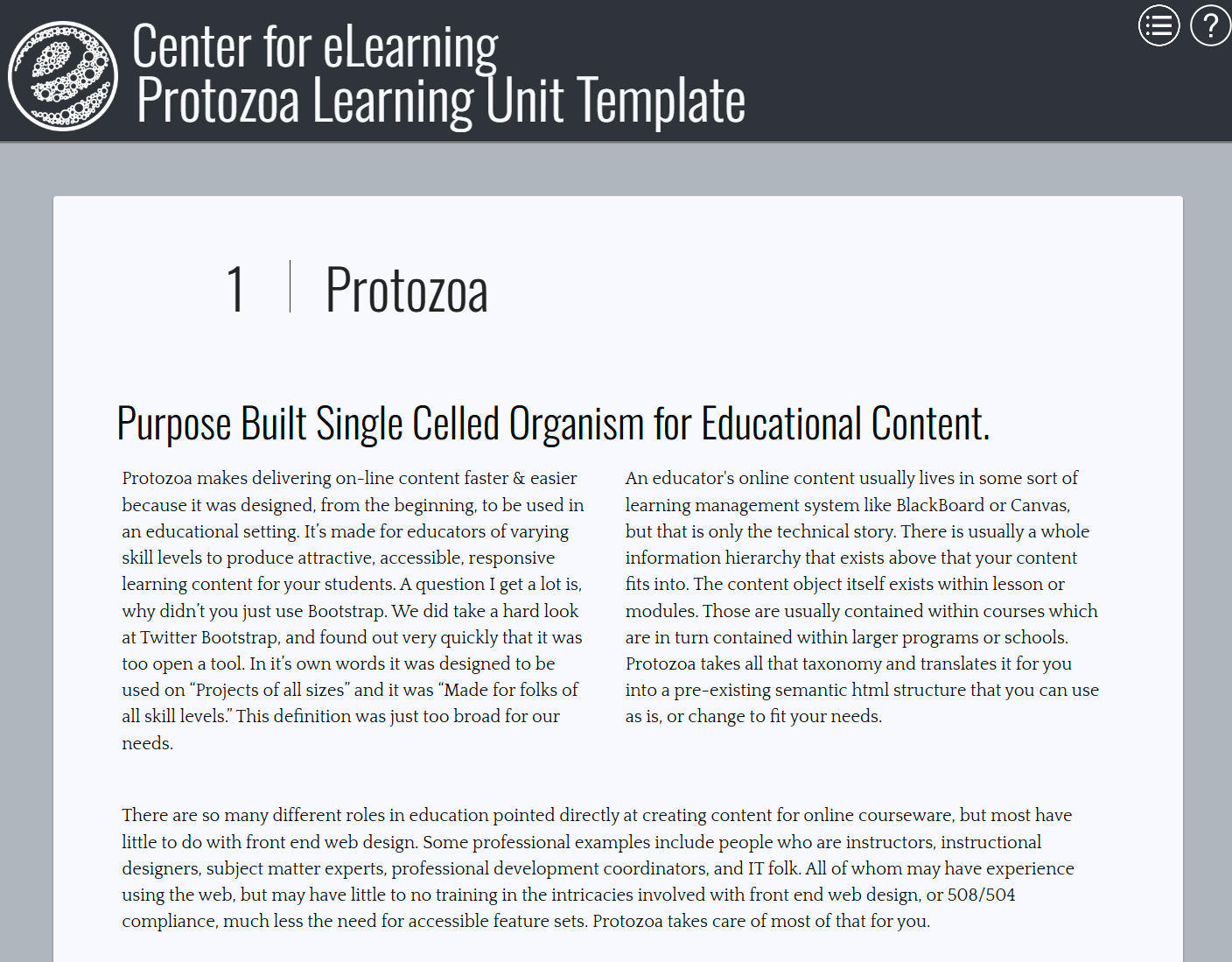Ian Vanhoof
Front-End and E-Learning Developer with Multimedia Skills
About Me
As a hands-on design leader, I am dedicated to creating dynamic UX solutions that empower users and achieve critical business objectives. I see every project as an opportunity to blend creativity with strategy, transforming how organizations enable their customers, employees, and partners.
My core strengths include:
-
Designing & Developing: I build everything from web front-ends and comprehensive SCORM-compliant onboarding curricula & certification programs to multimedia content, turning raw content into engaging, on-demand experiences.
-
Strategic Frameworks: My approach is deeply rooted in adult learning theories and modern instructional design models like Agile, SAM and ADDIE to maximize engagement and knowledge retention.
-
LMS & Systems Management: I expertly manage end-to-end learning systems, including platforms like Absorb LMS, Canvas, and Blackboard, and have hands-on experience leading complex LMS-to-LMS migrations. Using HTML, CSS and Javascript to mold the front-end user interface.
-
Leadership & Advisory: I act as a trusted advisor to leadership teams, providing clear guidance on training pathways that align with company goals, drive product adoption, and foster cross-functional collaboration. I am also a firm advocate for accessibility and WCAG/ADA compliance in all my work.
Areas of Expertise
- Customer & Sales Enablement Training
- Onboarding/Certification Program Design
- Brand-Consistent Visual Learning Strategies
- SME Engagement
- Modular Content Strategy
- Multimedia Production
- Cross-Functional Collaboration
Contact & Resume
-
Download my Resume (PDF)
-
Me on LinkedIn
-
…& on Medium
-
…& on GitHub
-
My Email: ian@ianvanhoof.com
Portfolio Samples
Below are several web-based instructional examples of my work from current and previous employers, such as VMware, Armis and Florida State College of Jacksonville. Click on each one to view.
Armis On-Demand Course
Foundational course required of each customer that I designed, built and deployed.
Armis University Catalog
Customer Facing catalog that I designed and maintained
Armis University Customer Landing Page
I was the LMS Admin while helping to create and build each course.
VMware Sales Enablement
A 100+ page guide to each VMware product that I designed and maintained.
VMware Enablement Web Page
The Website I designed and maintained using protozoa within a VMware internal CMS
Skills
Below are a few of the technical and professional skills I have honed through the years.
-
UX | UI Design & Design Systems
-
Instructional Design
-
Articulate 360 Suite
-
Adobe Suite
-
Affinity Suite
-
Animation
-
Script Writing
-
Synthesia Video Development
-
Cybersecurity
-
Penetration Testing
-
Attack-Surface Management
-
Networking On-Prem & Cloud
-
HTML | CSS | JS | Python
-
System Administration
-
LMS Administration
-
Front-End Development
-
Leadership
-
Team Building
-
Project Management
-
Voiceover Talent
-
Microsoft/Google Office
-
Independent Motivation
-
Harnessing AI
-
Section 508 Compliance